There are times that a quiz question has been configured incorrectly and you have only realized this after the quiz has already been attempted by students. To correct the grade, the question would need to be regraded. Please refer to Regrading Quiz Question to regrade the question.
How can this question be fixed for next quiz?
While the questions having been used in an attempted quiz may not be modified, you may duplicate the question in the question bank, make the correction on the duplicated question and use the updated question in future quizzes.
Here are the steps:
- Browse to the quiz page
- Click on Questions on the course banner
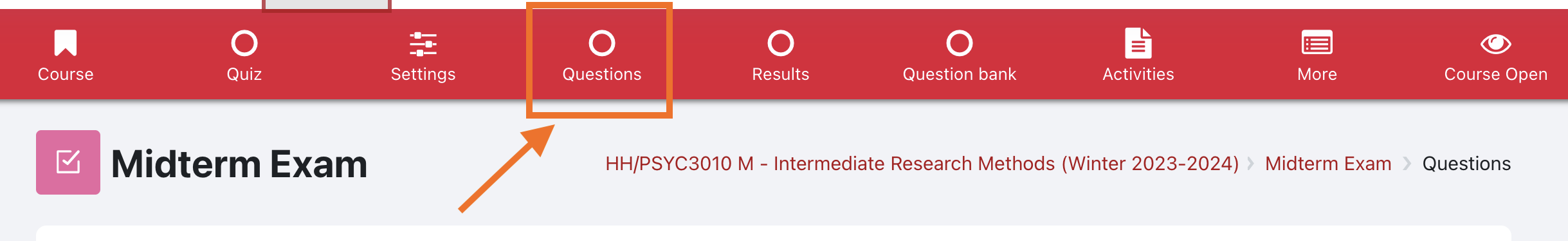
- Click on the cog wheel for the question you wish to modify
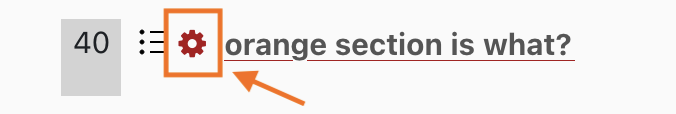
- Make a note of the Current Category
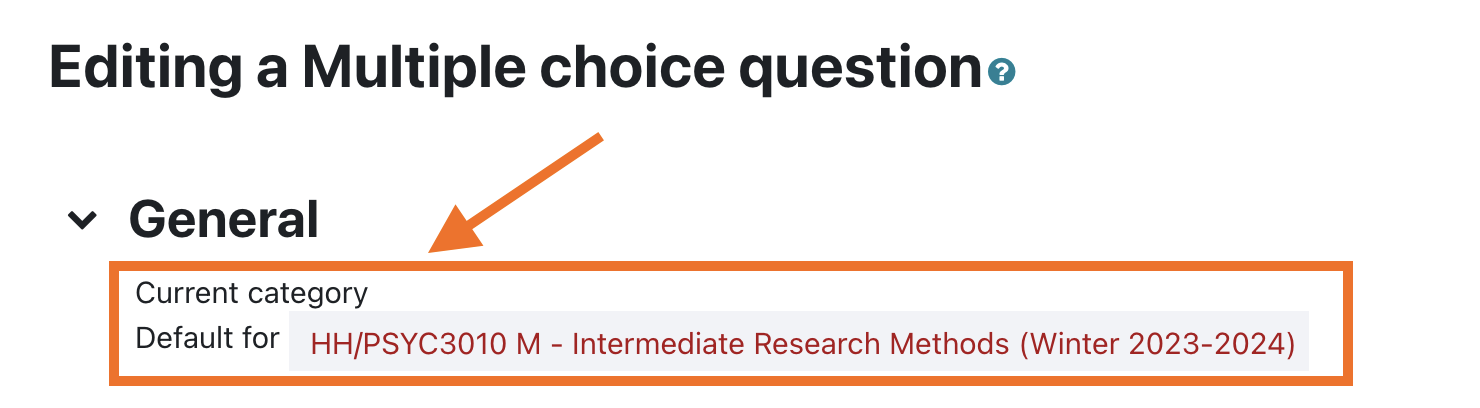
- Click on Question Bank on the course banner
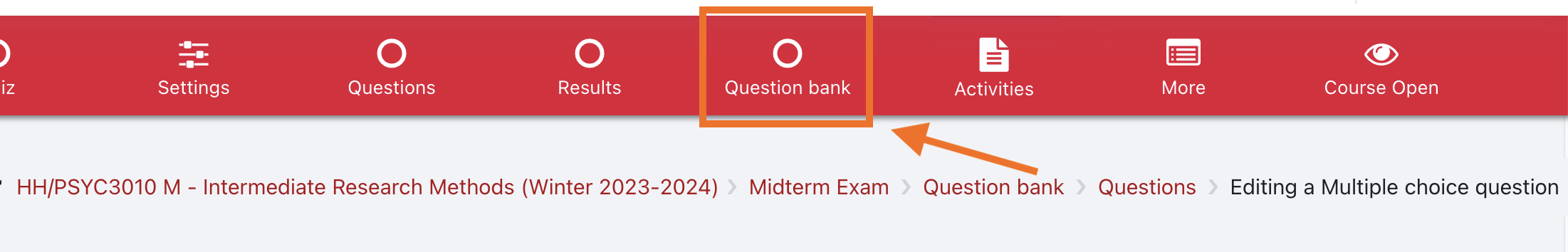
- From the Select a category drop down select the category you have noted
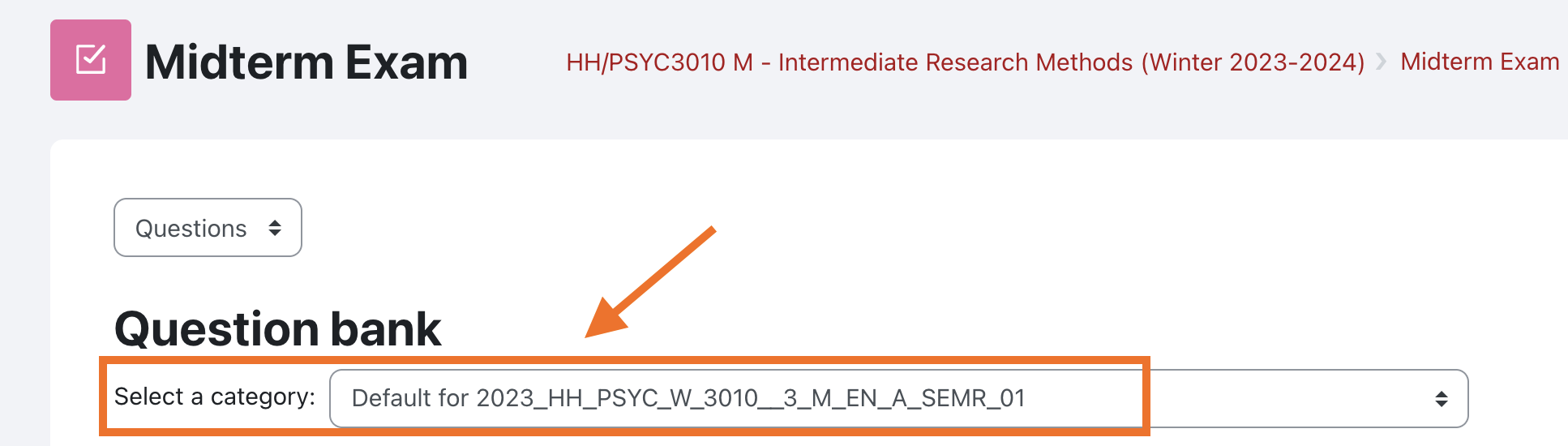
- The list of question will be displayed, click on the Edit link for the question you wish to duplicate and choose Duplicate
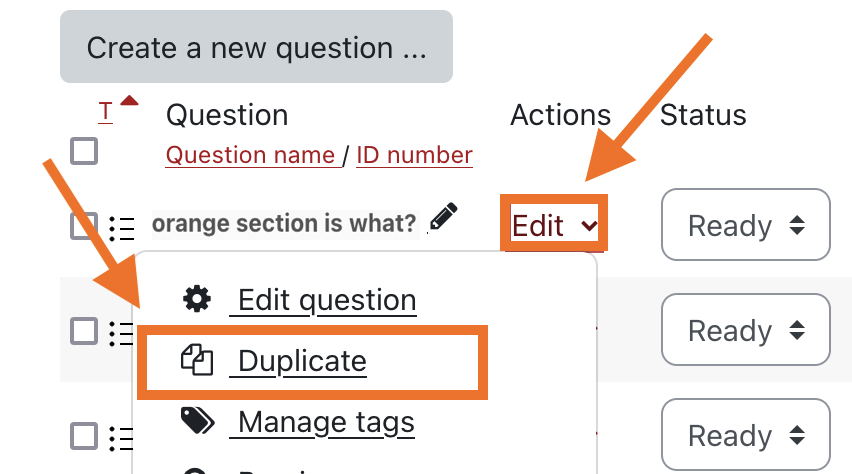
- Provide the question name and make the modification/adjustments necessary
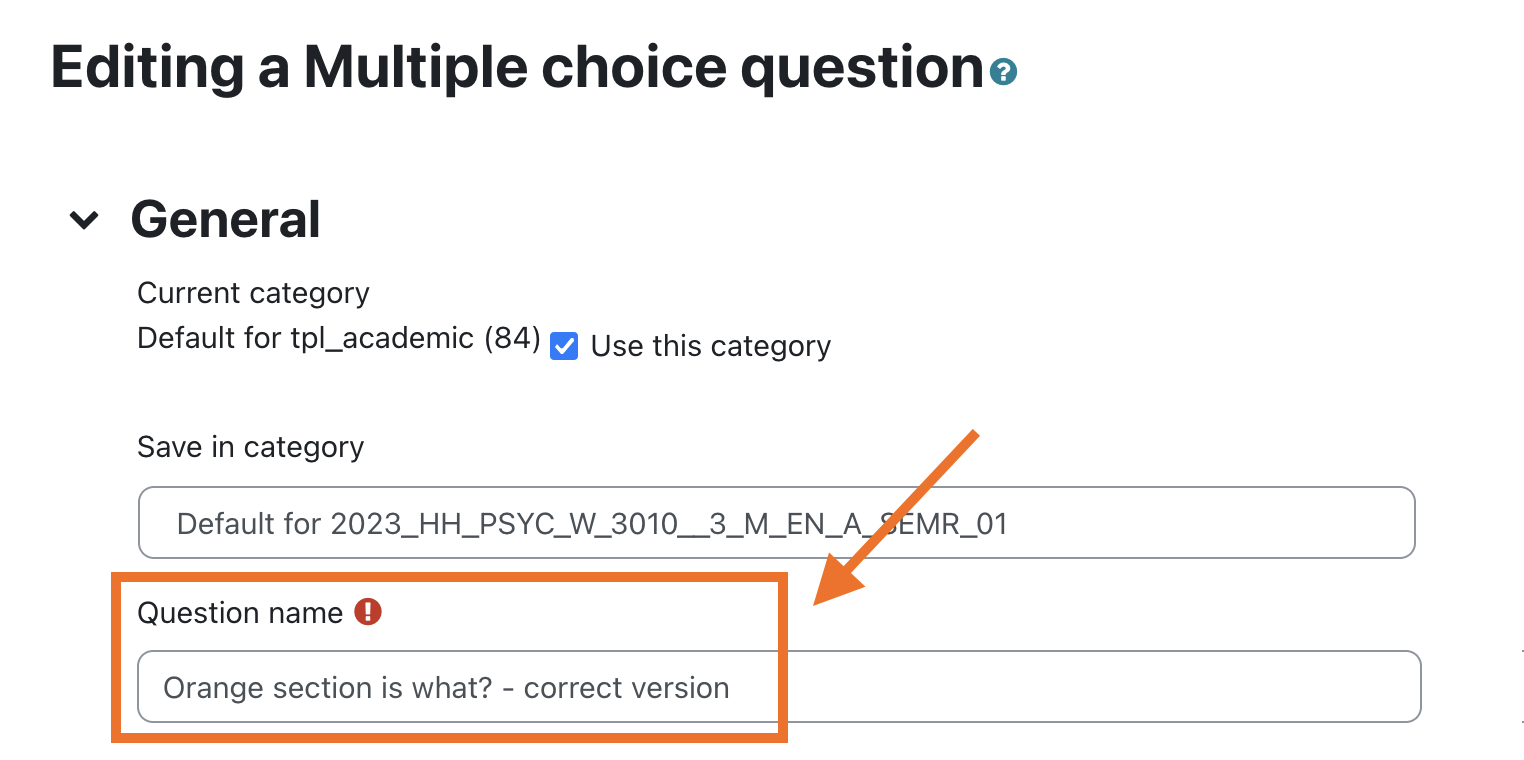
- Click on Save changes