If you accidentally deleted an activity (assignment, forum, quiz) or resource (file, label, URL), you can restore it from the course recycle bin. Deleted items may take a few minutes to show up in the recycle bin after being deleted. They are recoverable for up to 4 weeks (28 days) from when they are deleted, at which point they are permanently deleted.
To access recycle bin:
- From the course home page, click on the More icon on the top menu bar. Then select Recycle bin from the drop down menu. If you have never deleted an activity or resource in your course within the last 28 days, the link to the Recycle bin will not be available in the drop down menu. The link to the Recycle bin becomes available only if there are any items in the bin.
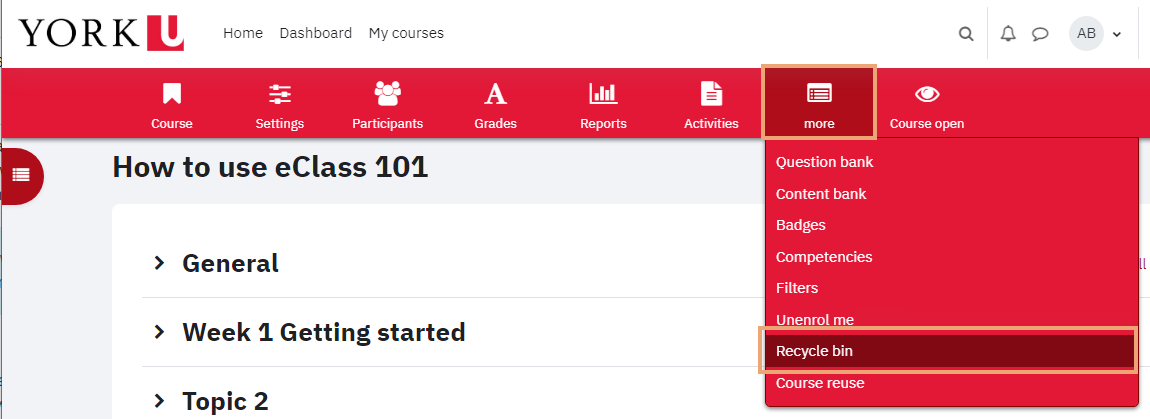
- In the recycle bin page, you will find a list of items that have been deleted. These items can be further purged for good, or restored back to the course page.
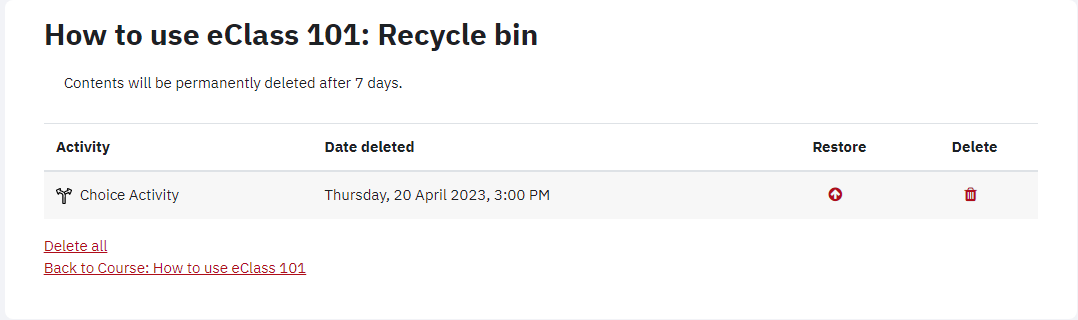
- To restore a deleted item, click the Restore icon.
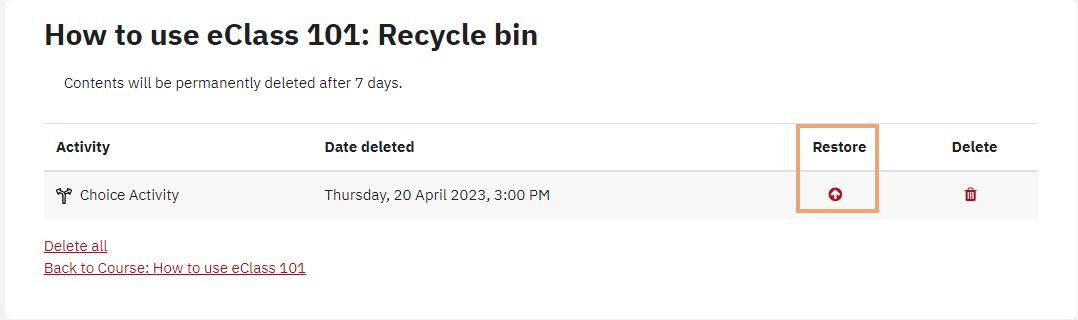
This will refresh the page with a notification that the items has been successfully restored.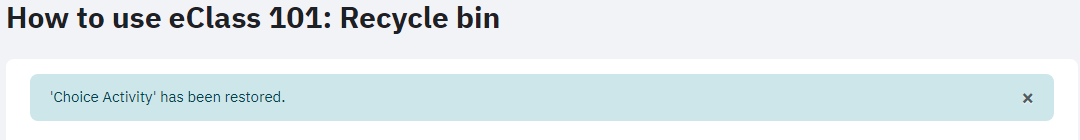
- You can verify this by clicking Back to Course link at the bottom of the page. The item will be restored to the section from where it was deleted from.