There are times that you wish to copy an existing quiz in a previous course to another course you will be teaching. The course Import feature allows you to do this.
The quiz and the question banks would need to be imported from the existing course to the new course. Please browse to the new course and start the process to import the content from the previous course. Step by step instructions on how to copy over course content are provided here.
When importing a quiz, you need to select the elements of the course you would like to include - step 4 on our instructions page - ensure to have a check mark for activities and resources as well as question bank - if you are only importing a quiz, the other items are not needed.
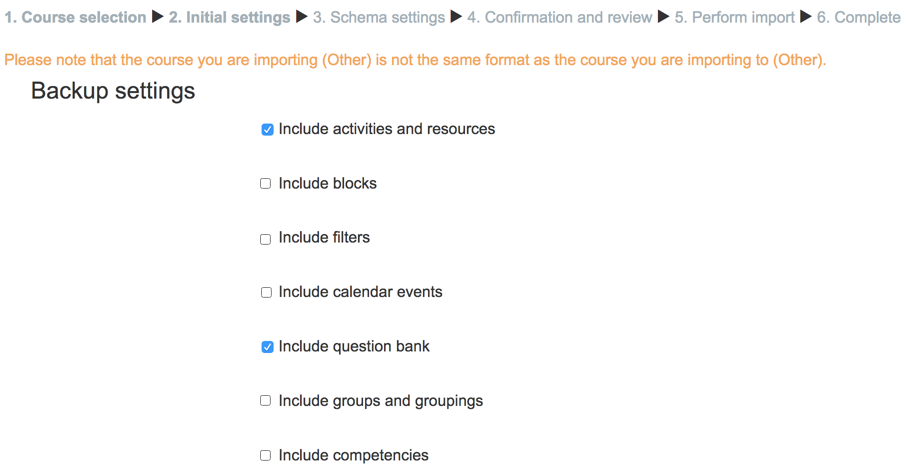
Please ensure to select Merge imported content with existing - step 5 at - otherwise the existing content in the new course will be deleted.
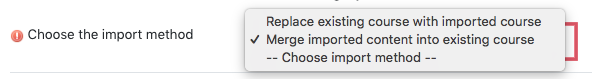
If you are only importing the quiz, exclude all other activities you don’t wish to copy to the new course - step 4 - by removing the check mark - there is an option at the top of the page to uncheck all activities. If you use this feature, ensure to add a check mark for those activities you do wish to include.