How to obtain a list of participants that attended your Zoom meeting
This is done from the Reports section on your Zoom Dashboard. Please see step-by-step instructions below:
- After your meeting has ended, go to Reports on your Zoom Dashboard https://yorku.zoom.us/, as you can see on the screenshot below:
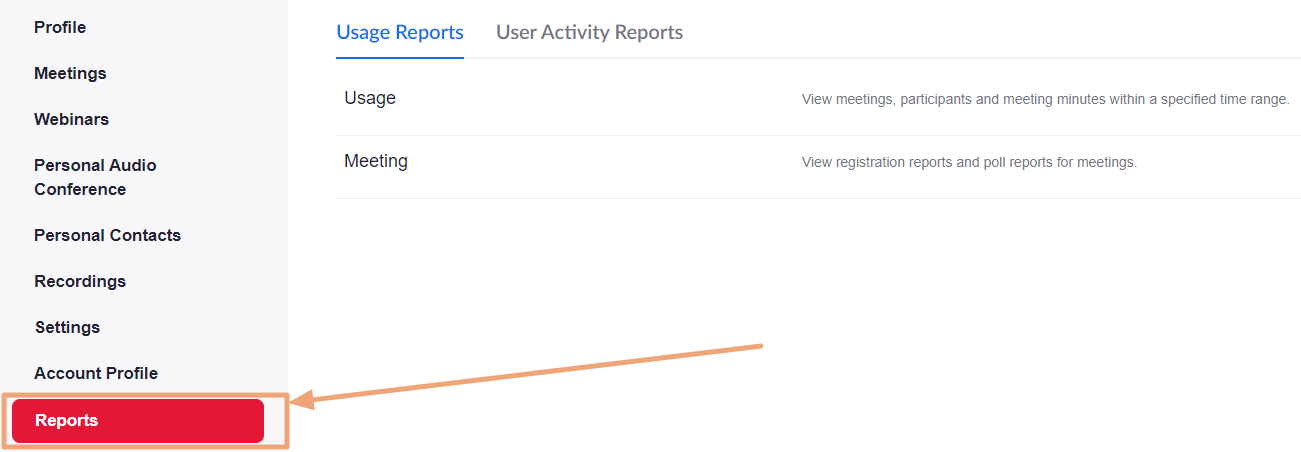
- Under Usage Reports, click Meeting and webinar history, as you can see on the screenshot below:

- Find your meeting on the list and click the number of participants, as you can see on the screenshot below:
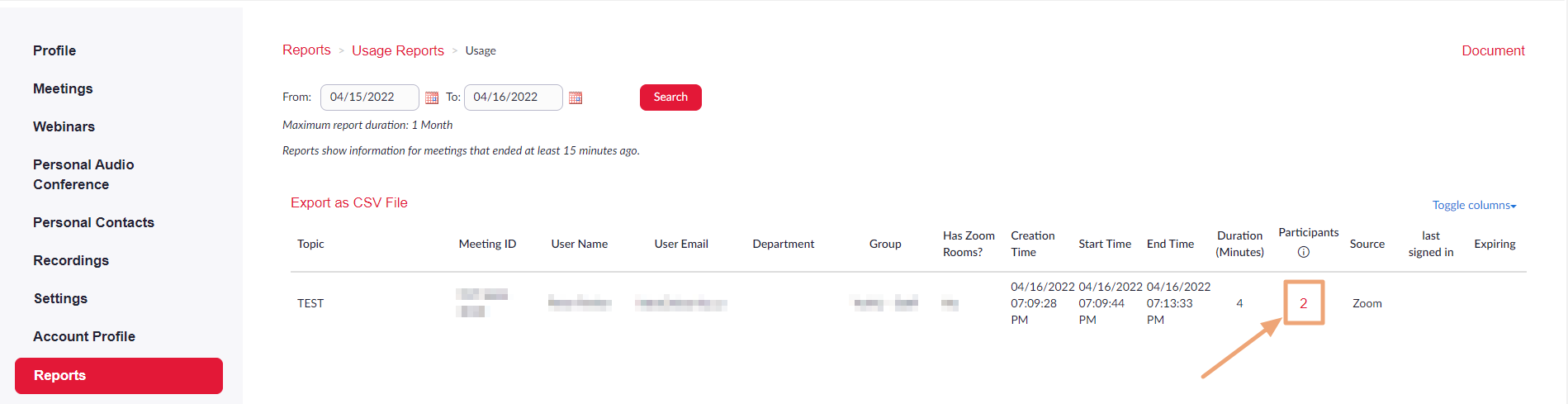
- A window will show with a list of the participants that attended your meeting. You can export them in an Excel file by clicking Export, as you can see on the screenshot below:
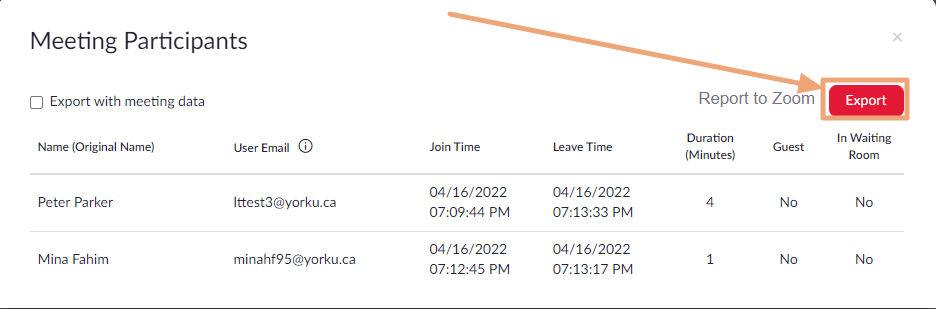
- After you click Export, an Excel file will be downloaded to your machine with a list of the participants of your meeting.