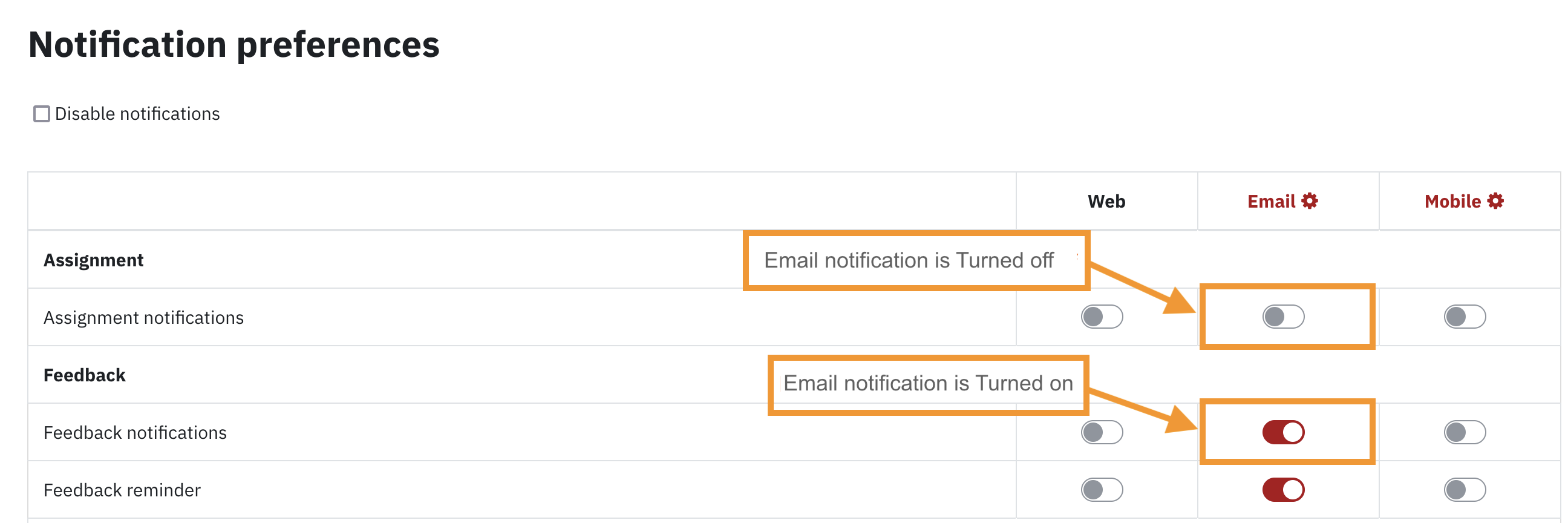Notification emails are used to alert you about events in eClass, but sometimes you might find you are getting too many emails. To alleviate that, through the Preferences page you can choose whether or not you would like to receive an email notification for different activities in eClass.
Here's how to configure your email notification settings on Preferences page:
- Once logged in to eClass, click on the arrow to the right of your profile picture - if you have not uploaded any profile picture, your initial will be displayed - at the top right corner and select Preferences from the drop-down menu.
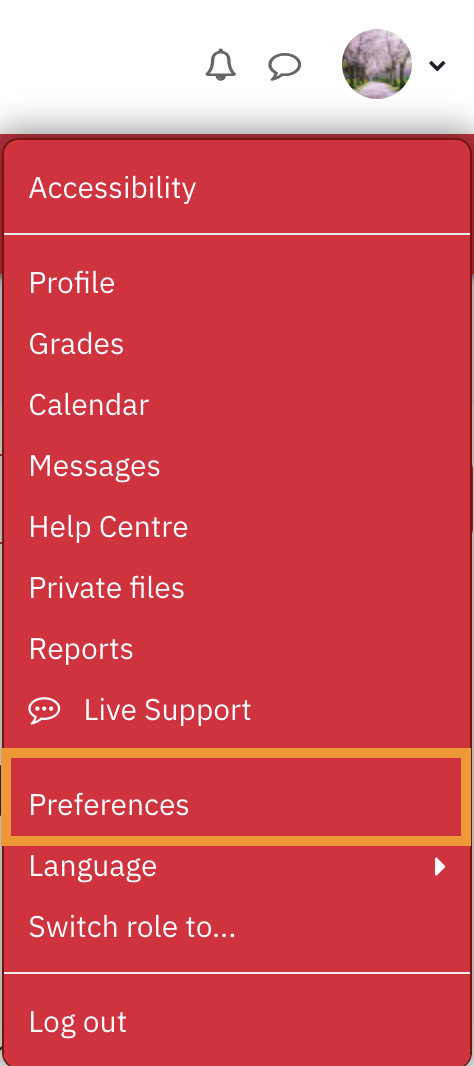
- Click on Notification preferences within the User account section.
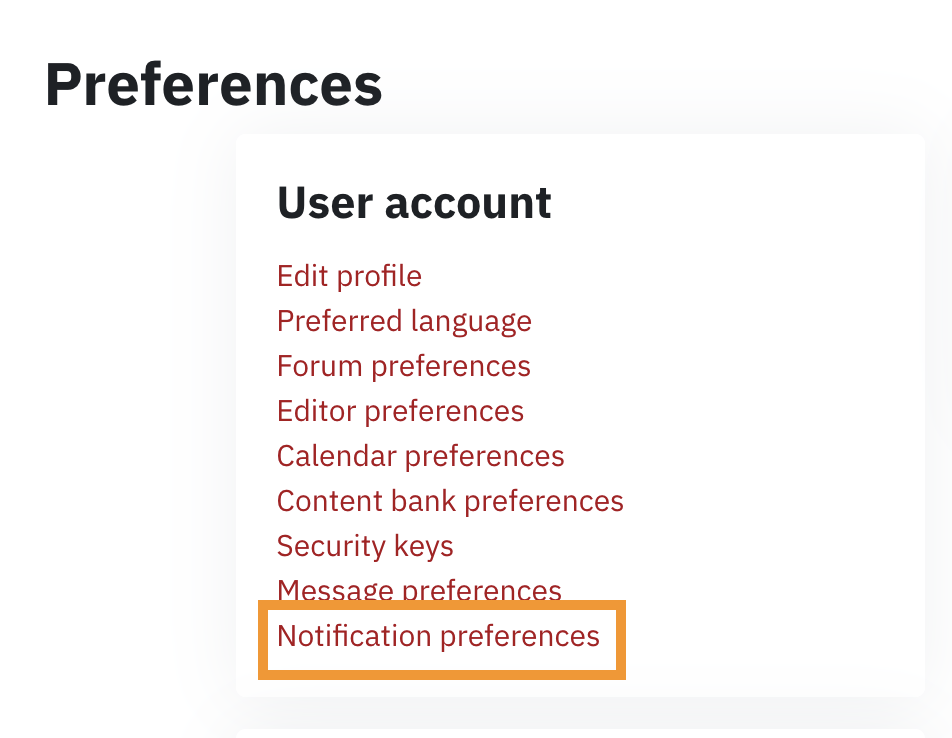
- Once on Notification preferences page, the Email column allows you to select whether or not you wish to receive email notifications for each of the activities within eClass.