To receive forum notifications by email, you must subscribe to forums. Subscribing to forums allows you to receive emails every time a discussion is posted in a forum. You will have to update your forum preferences and notification preferences within your eClass profile.
- Once logged in to eClass, click on the arrow to the right of your profile picture - if you have not uploaded any profile picture, your initial will be displayed - at the top right corner and select Preferences from the drop-down menu.
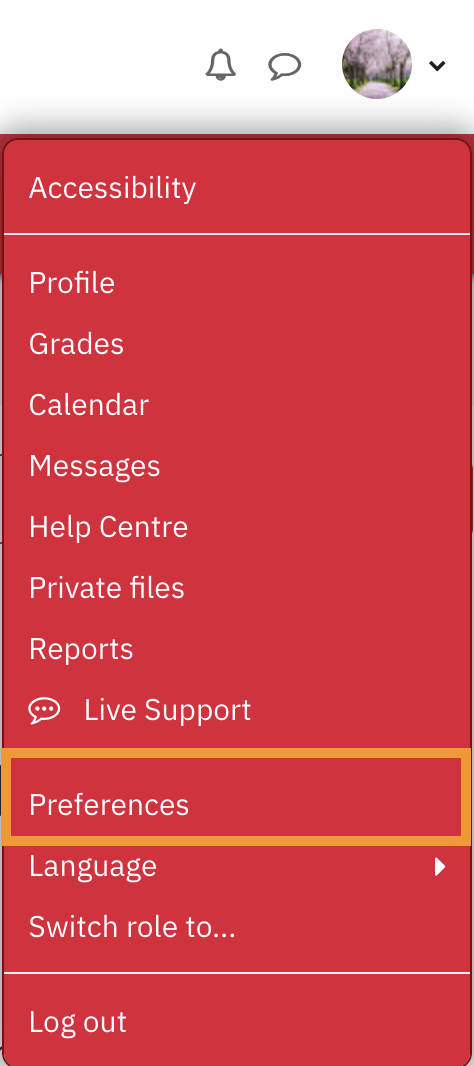
- Click on Forum preferences from the preferences page.
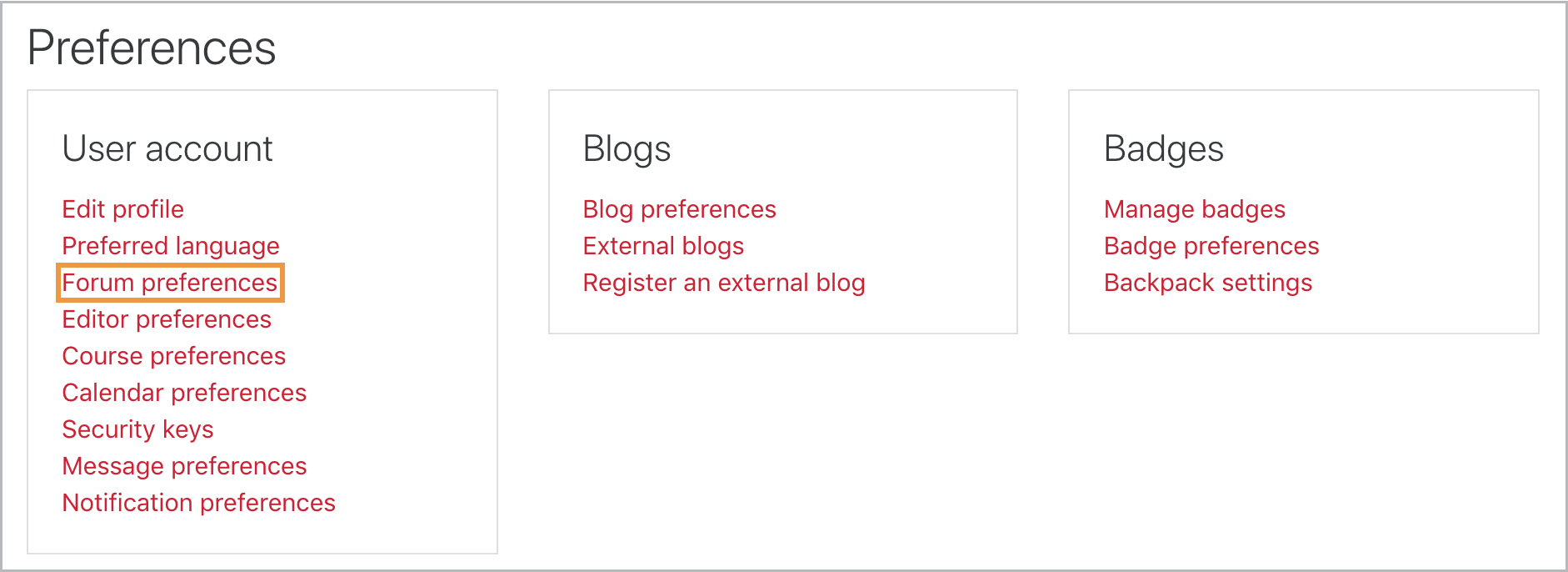
- In Forum preferences, select the following settings:
- Email digest type: choose Complete (daily email with full posts).
- Forum auto-subscribe: choose Yes
-
Forum tracking field: choose Yes
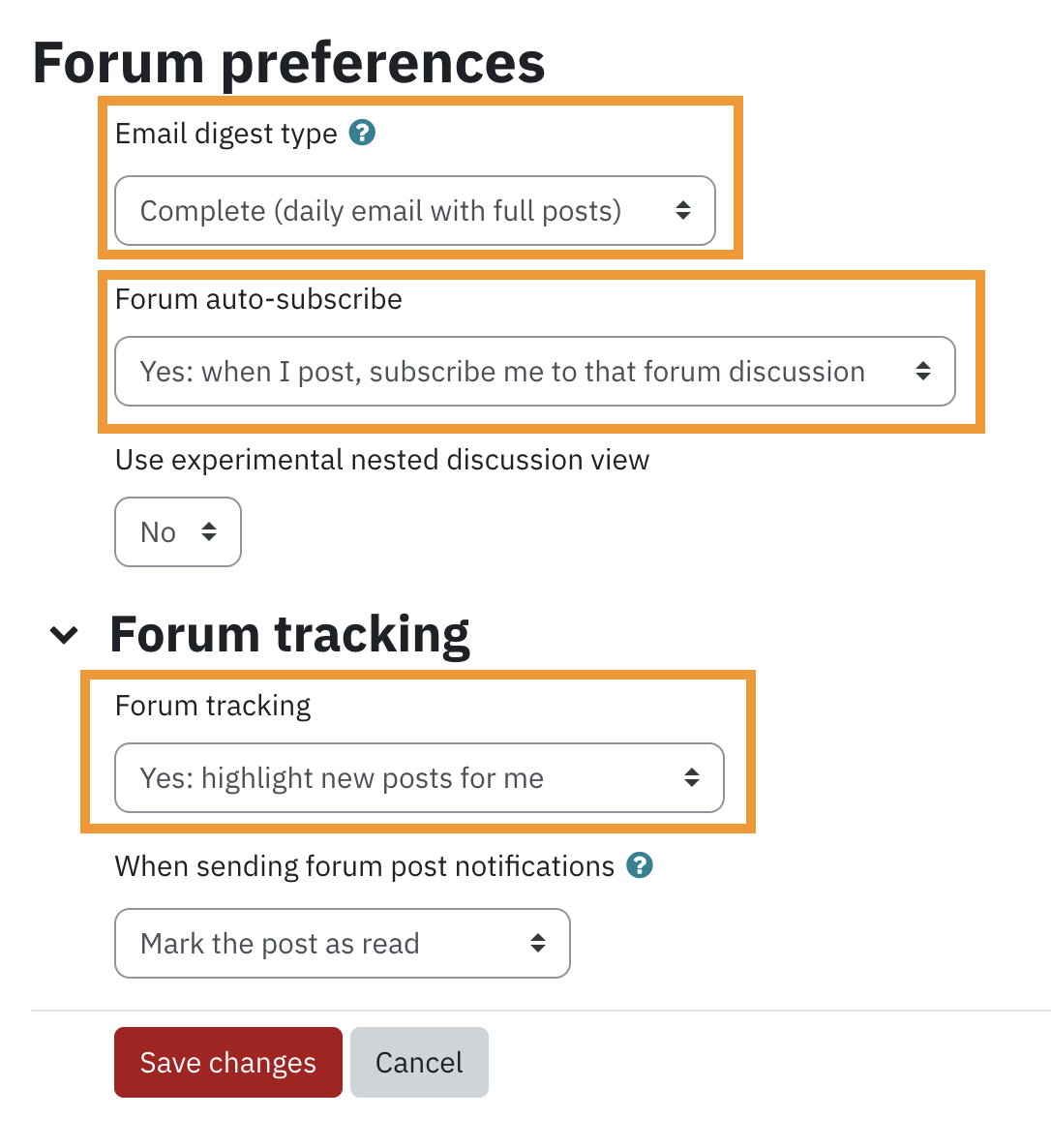
- Click Save changes
- In addition, you will also need to toggle on the Forum components in Notification preferences. Visit How to change my email notification settings to learn how.