Updated on August 10, 2022
Most likely reason
Chrome browser no longer connects to Adobe Connect 11 meetings. Consequently, users will be presented with the following error when attempting to connect to a meeting:
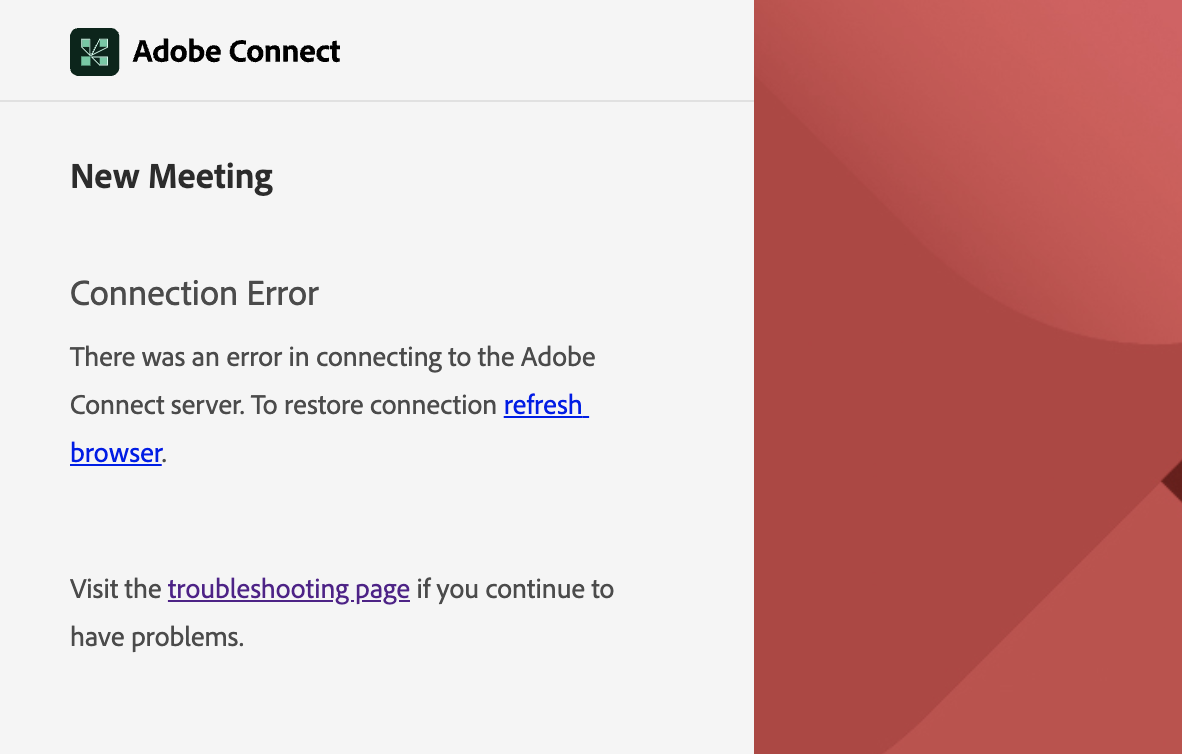
The recommended action is to use Firefox to launch your meeting. Doing so will result in you successfully connecting to your meeting. If you are still hosting meetings through York University's Adobe Connect 11 service, please ensure that you notify all attendees of this issue when promoting and sharing your meeting.
Possible other reasons
Along with the above known issue. You may find that you still cannot connect. It may be that your Adobe Connect software is out of date. If you are not prompted by the plugin on launch that it requires an update, you can manually download and install the most recent version of the Adobe Connect Desktop application. Once installed, re-launch the meeting from the meeting link.
To access the Downloads and Updates page for Adobe Connect software, please go here:
https://helpx.adobe.com/adobe-connect/connect-downloads-updates.html
Direct links to Windows and Mac OS links are found here: