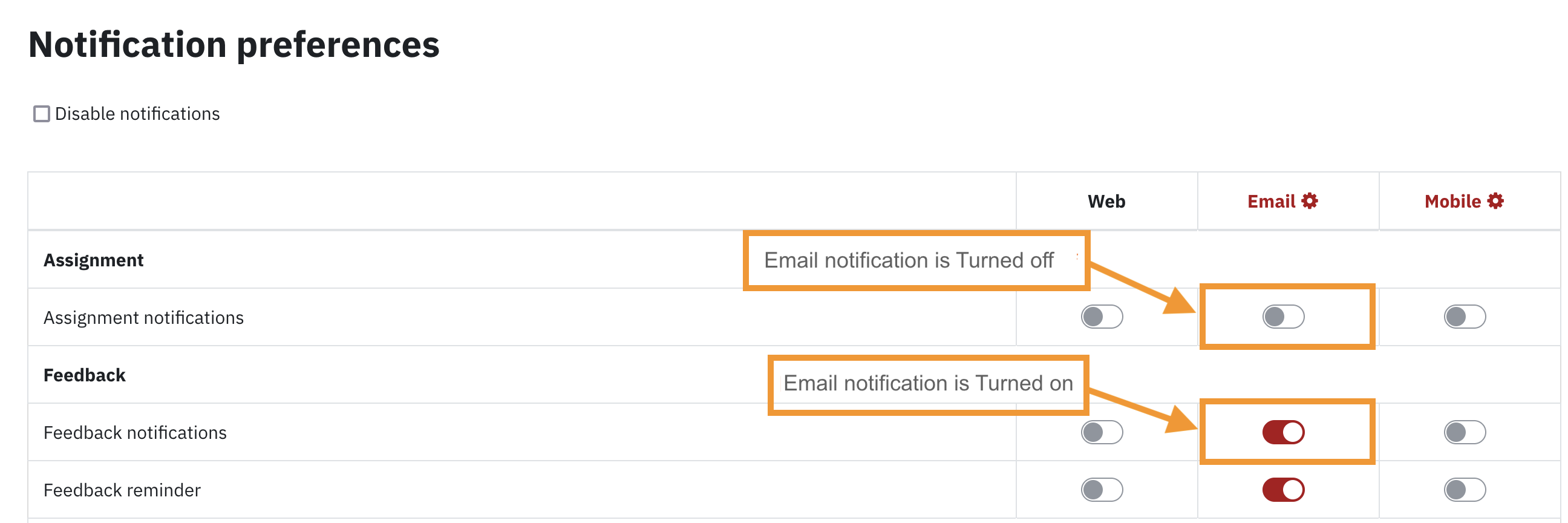E-mails are an essential part of the way eClass works. They are used to keep you up to date with what is gonig on. If you wish to reduce the amount of emails you receive, you can do so in your notification preferences page:
- Once logged in to eClass, click on the arrow to the right of your profile picture - if you have not uploaded any profile picture, your initial will be displayed - at the top right corner and select Preferences from the drop-down menu.
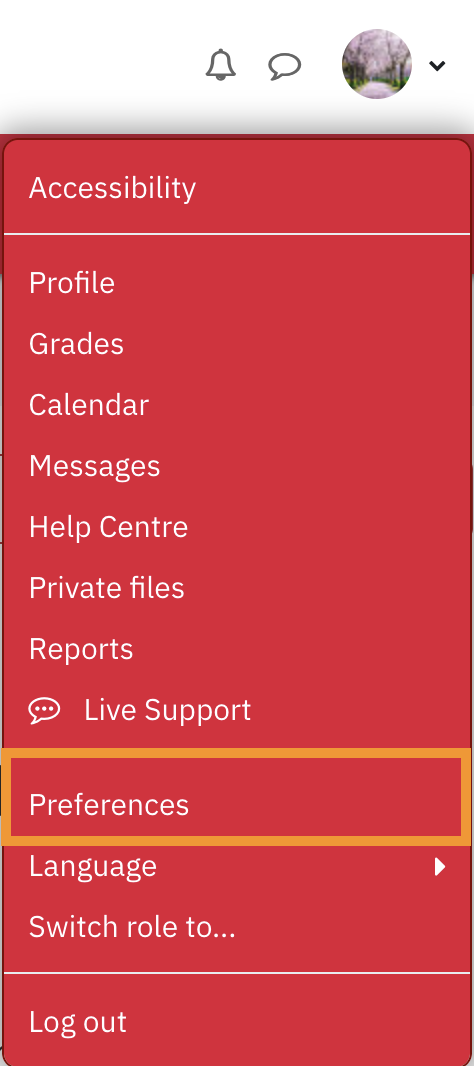
- Click on Notification preferences from the preferences pages.
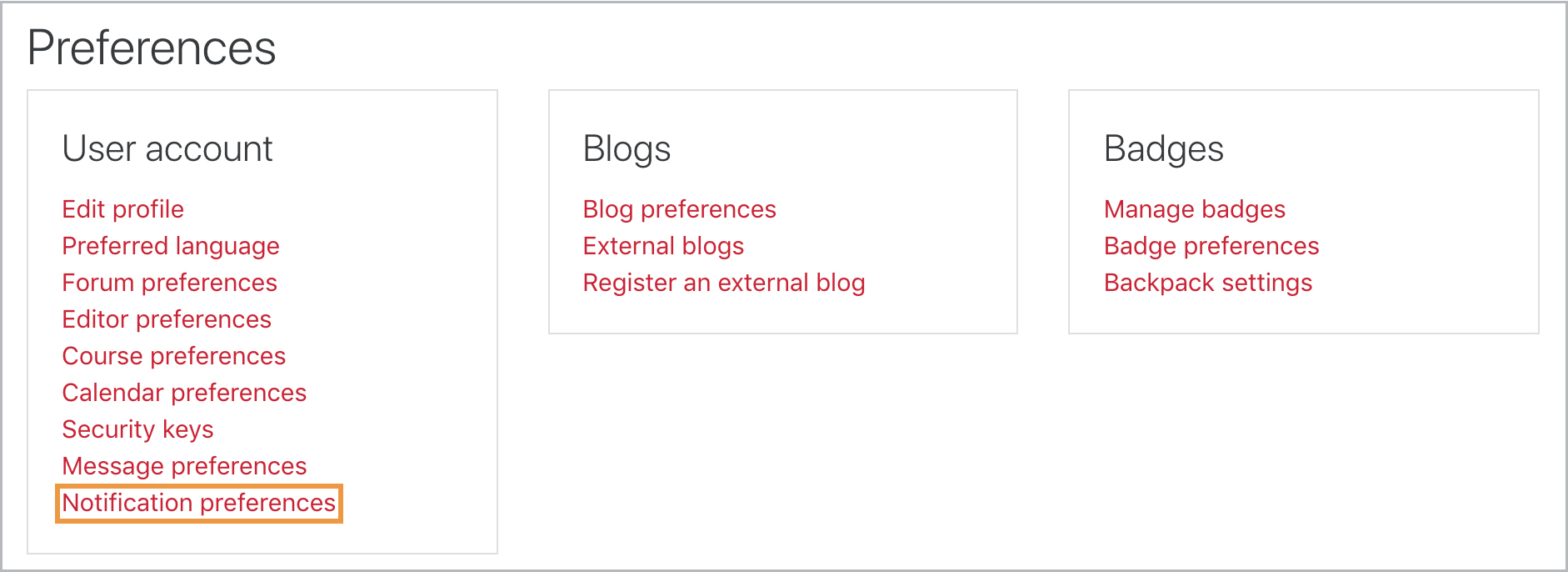
-
Toggle Off the Email column for all activities.